Electric Vehicle (EV) Charging Stations

Subsidized EV Charging - Courtesy of Transportation Services and CSUSB
- Permit holders may now charge 4 hours daily on our ever-expanding network of Level-2 EV chargers!
- As a courtesy to other patrons, please relocate your vehicle after 4 hours or when your when your vehicle finishes charging, whichever comes first.
- Please note: Vehicles overstaying or not charging are subject to fees and/or citation.
EV Charging Pricing Information
For rates and additional information, please see answers to Frequently Asked Questions.
Where Can I Charge?
San Bernardino

Palm Desert
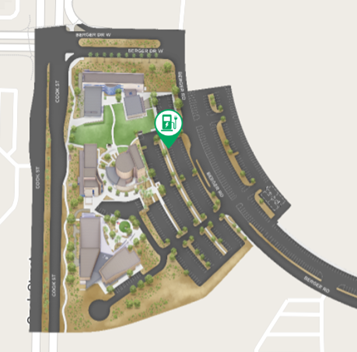
-
67 Level 2 electric vehicle charging ports
- San Bernardino Campus
- 52 Level-2 Charging Ports
- Palm Desert Campus
- 15 Level-2 Charging Ports
- San Bernardino Campus
-
Charging stations are located in:
- Parking Structure East
- Parking Structure West
- Parking Lot N
- Parking Lot C
- Parking Lot D
- Palm Desert Campus - Lot A
You may locate 13 dual-port charging stations in Lot N, 3 stations in Parking Structure East (main level), 3 stations in Parking Structure West (main level), 8 dual-port stations in LOT D and 2 dual-port stations in Lot C. At the Palm Desert Campus, 15 ports are located in Lot A. A campus map can be found here for your reference Campus Map.
Charging stations are available for use to all CSUSB faculty, staff, students, and visitors with a valid parking permit and there is an enforced maximum of 4 hours charging time per day.
You must have a ChargePoint account to begin your session. To set up your free account, please go to www.chargepoint.com.
If you have any questions or are experiencing issues with the electric vehicle charging stations, please be sure to reach out to the Parking and Transportation Services Department at:
(909) 537-7433 (RIDE).
Level 2 EV Chargers in Lot N

Instructions and Informational Videos for ChargePoint:
Instructional Information:
- How to: Create a ChargePoint account
- How to: Install the iOS and Android Apps
- How to: Change your payment method in the ChargePoint App
- Setting up and using tap pay (tap card, Apple Pay, Android Pay)
- How to: Start a charging session at the station
How to use the ChargePoint App
How to use the Waitlist Feature
How to use ChargePoint with Apple CarPlay
Using ParkMobile for Garage EV Chargers
Instructional Information
- Get the App
- How to: Setup a ParkMobile Account
- How to: Setup Payment Methods
- How to: Set the Amount of Time for your Charging Session
- How to: Stop your Parking Session
- How to: Extend your Parking Session