On-Campus Student Employment Resources and Professional Development
Looking to hire a student assistant for an on-campus position through Federal Work Study (FWS) or UEC?
Explore Handshake to create your profile and post your on-campus position.
Handshake Login for Staff and Faculty
Visit our Handshake resources for our step-by-step guide on how to set up your account or log in.
Click here for On-Campus Guide
Looking to hire student assistants (state side)for an on campus position?
Visit the student employment resources page to create a position description for your student assistant position via CSU recruit powered by PageUp.
Explore CSU recruit powered by PageUp for current student assistant positions.
For more information regarding the determination of student employees' eligibility, hours of work, and general expectations for student employee hires and supervisors, View CSUSB's Student Employment Resource page here.
Have a quick question and need on the spot assistance?
Contact our Career Center at CareerCenter@csusb.edu or (909) 537-5250 for departments looking to post on-campus job listings via Handshake.
For more information regarding the determination of student employees' eligibility, hours of work, and general expectations for student employee hires and supervisors, View CSUSB's Student Employment Resource page here.
For professional development for staff and faculty, please log in to MyCoyote and select My Employment tile.
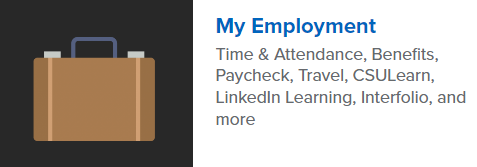
And then CSU Learn to explore upcoming training topics related to student employment.
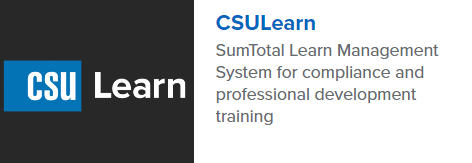
- You may also visit the Staff Development Center Learn page for information about upcoming training topics.
- You can also view our short CSU Tutorial for a quick overview of navigating CSULearn.
- The CSU requires that staff, faculty, and student employees take certain courses to comply with state and university requirements that are driven by federal law, state law or CSU policy. A majority of these courses will be assigned through the systemwide learn management system, CSULearn.
- Have questions about accessing CSULearn training modules, please contact the Staff Development Center at CSULearn@csusb.edu.
If you are unable to attend our virtual drop-in hours for departments and have technical questions about posting your positions, please contact the Career Center at (909) 537-5250 or CareerCenter@CSUSB.edu for further assistance Monday-Friday, 8:00 am - 5:00 pm.
Videos and Tips
- Each department is set up as their own separate company profile within Handshake.
*Before creating a new account, please be sure to check with your department.
- Each campus department/office manages their own staff and postings
Once your account is created in Handshake, and your job is posted, you must receive approval from CSUSB's Office of Student Employment. To Streamline this process, please follow the steps outlined in our on-campus job posting guide here.