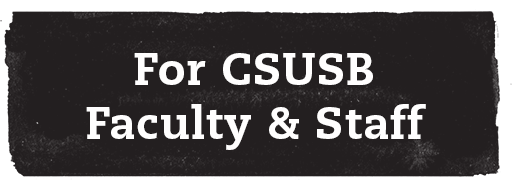- Explore Handshake and prepare your resume for recruiting events
- Apply for FWS ( Federal Work Study) on-campus, internship, part-time and full-time opportunities
- If you're an alumni, make an appointment with a Career Advisor to explore the possibilities
- Register for upcoming workshops, career fairs, recruiting events, and more!

Please view the instructions below and use your CoyoteID#@coyote.csusb.edu email address to activate your current student Handshake account.
Create/Activate your Handshake account
Click here for instructions on creating/activating your handshake account
Apply for jobs and internships in Handshake

Have lifetime access to Handshake and Career Center resources when using your Alumni CSUSB email appointed to you after graduation.
Find out more on how to set up advising appointments in Handshake and access resources as an Alumni:

Promote job listings, events, and more to make your company's jobs accessible to students and alumni from our school's campus.
Find out more information on how to set-up an Employer Handshake account and more:
Handshake for Employers and Partners
- Create on-campus job postings within the CSUSB Handshake portal.
- If you are looking for assistance in approving CSUSB On-Campus job postings, please contact Student Employment.
Find out more on how to set up your account and create job postings for CSUSB Students/Alumni in Handshake:
Handshake for CSUSB Faculty and Staff
Learn through video tutorials
Find out how to create your student account, how to access events and job postings, as well as other useful tips on how to navigate and effectively use Handshake as a student.
How to Create a Student Account on Handshake
How to Find Jobs on Handshake
How-to Attend Online Recruiting Events with Handshake