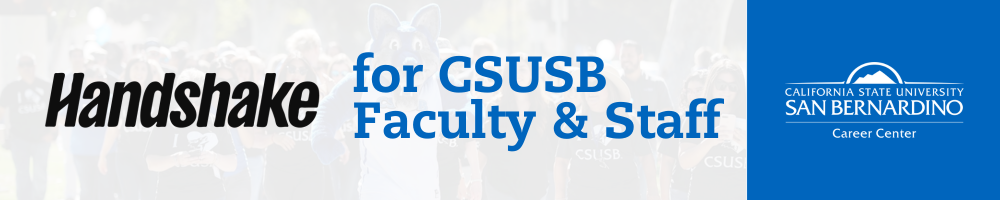
Welcome to Handshake for CSUSB On-Campus Employers
Handshake Login for Staff and Faculty
Learn how to:
Create a Handshake account
Post Jobs
To post positions, log-in or register for a Handshake account and connect with CSUSB. For additional support, please check the following Handshake article on "How to Post a Job".
Collect & Search Resumes
Companies are eligible to search our students/alumni and their resumes in Handshake, as long as the student has made their profile public. This feature will allow you to search students/alumni utilizing various filters, including major, GPA, and class year, to help you narrow down your candidate pool. Learn more in the following Handshake support article on "Downloading Public Resumes".
Videos and Tips
- Each department is set up as their own separate company profile within Handshake.
*Before creating a new account, please be sure to check with your department.
- Each campus department/office manages their own staff and postings
Once your account is created in Handshake, and your job is posted, you must receive approval from CSUSB's Office of Student Employment. To Streamline this process, please follow the steps outlined in our on-campus job posting guide here.