Develop a New Program
Project a New Degree
Use the Projected Degree Proposal Templates (listed below) to prepare your projected degree submission for the Board of Trustees' review. Below you will find links and resources for developing your proposal and the campus deadlines on when to submit them to our office.
Bachelor's & Master's Degrees | Applied & Professional Doctoral Degrees | |
|---|---|---|
| Campus Deadline | November 1st and May 1st | May 1st |
| Conceptual Proposal (only for Applied & Professional Doctoral Degrees) | N/A | Template |
| Projected Degree Proposal Template (PDPT) | Template | Template |
- Locate CIP Code
- Market Analysis
- Please use the Academic Assessment Suite data available from Hanover Research to demonstrate the student and workforce demand and employment opportunities for graduates of your projected program(s). These data can be used to bolster the enrollment projections provided in your projected degree form. Each College Dean’s Office has access to Hanover Research. Please check with your representative for access to the portal, or have them generate the market analysis for you.
Check the Status of a Projected Degree
- Visit CSU’s intranet site https://ds.calstate.edu/ and select San Bernardino from the drop-down menu.
- Log in using CSUSB's Single Sign On
- If you are not directly taken to the CSU Academic Program Planning, Development, and Submission landing page, you can find it under Division & Organizations
- Select the “Academic Master Plan” tile
- Select San Bernardino from the Projected Degree Programs by Campus dropdown and then select 'GO'
- The document that opens will show our Ten-Year Overview of Planned Programs
- If your projected program is listed in red, it has been approved by the BOT; if not, check back soon, it takes up to 5 months to be reviewed and posted.
New Degree Proposal
Once the Board of Trustees has approved your projected program, please use this Degree Program Proposal Template (DPPT) to develop the program. Submissions can be made to the Chancellor’s Office all year round. Once everything has been approved at the campus level, forward your entire proposal to Academic Programs and we will forward it to the Chancellor’s Office for review. Below you can find links and resources for developing your proposal.
Steps to download the Degree Program Proposal Template:
1. Go to https://ds.calstate.edu/, select San Bernardino from the CSU Log In page (drop-down menu) and Log-In.
2. From the tool bar go to "Division & Organizations" and select "Academic Program Planning, Development, and Submission".
3. Select the "Develop a New Program" tile and scroll down the list to find the "Template - New Degree Proposal (Bachelor's and Master's)" link to download.
- Assessment Plan
- Curriculum Map
- WSCUC Substantive Change Screen Form
- CSU Degree Proposal Checklist
- Contact the Office of Academic Scheduling & Curriculum for CIM training.
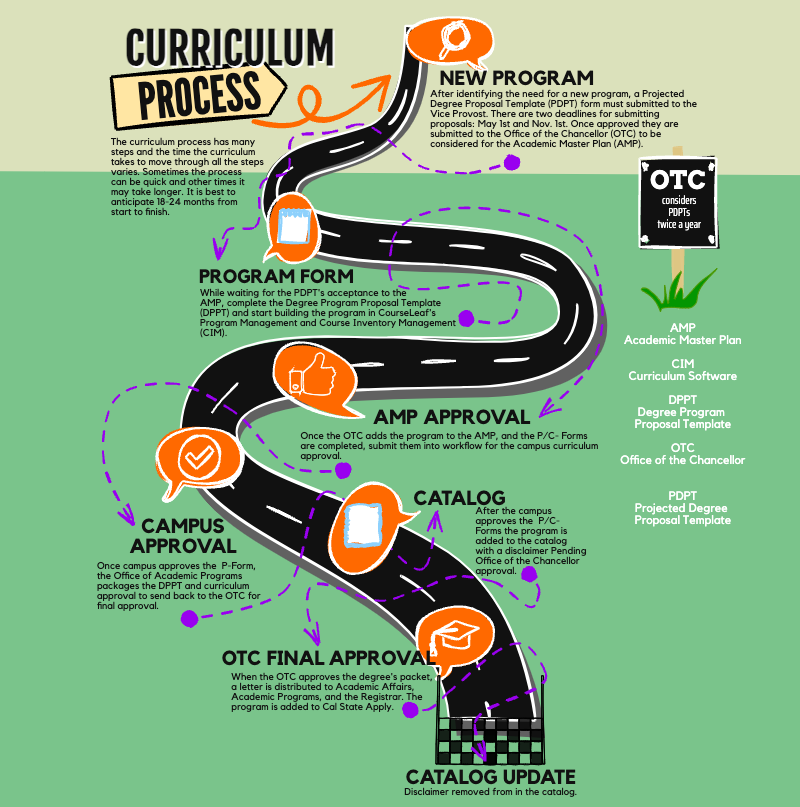
Modify an Existing Program
To modify an existing program, please visit the Office of the Chancellor's website for guidance.
Blended Programs
If you are planning to develop a blended program, please refer to the resources below and be in touch with Graduate Studies and the Office of Academic Programs prior to getting started. Academic Programs will also need to be notified once the steps have been completed in order to send the information to the Office of the Chancellor for approval before the program begins to admit students.
CAPE Blended Programs
FAM 841.33
Chancellor’s Office Policy for Blended Programs
Chancellor’s Office Guidance for Blended Programs