Placement Exams
No appointment required.
The Placement Exam is completed online, so you can choose the day when it is most convenient for you.
Once you sign up, instructions will be sent to your CSUSB email. Please complete the exam immediately after receiving the instructions email.
Sign up for the Placement Exam
More details are posted on the Placement/Challenge Exam Information page.
Complete a Technology Check. You will need to allow the browser to access your mic. If you still have issues, please review the Headset Guide for troubleshooting and tips.
Please check the test instructions. You may be opening a test that requires the Lockdown Browser. You need to open your test using the Lockdown Browser instead of your usual browser (i.e. Chrome). More Info on Lockdown Browser
Lab Hours
Transparent language requires cookies for the website to function. In order to accept cookies do the following:
Step 1: Clear the cookies/history for domain 'transparent.com [transparent.com]'
Step 2: In new browser tab, navigate to: https://education.transparent.com/csusb/game/ng/#/login [education.transparent.com]
Step 3: Click the settings button in far-left of URL address bar
Step 4: Click 'Cookies and Site Data' from context menu
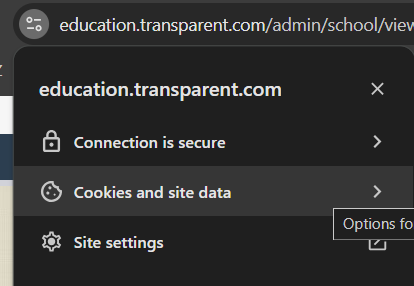
Step 5: Click 'Manage on-device site data' from the new context menu
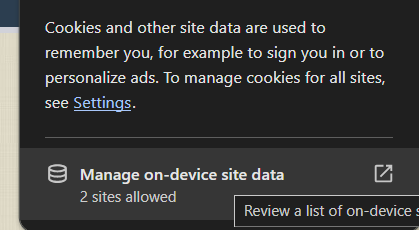
Step 6: Click trash can button for all 'transparent' website options that appear
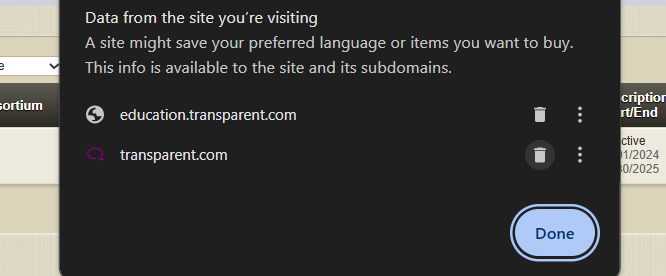
- Possible Reason 1 – Dates in report do not match semester. Make sure you enter the beginning of the semester for the start date.
- Possible Reason 2 – All languages are not included in the report. Make sure you select “All Known Languages” and “All Learning Languages” when running your report
- Possible Reason 3 – User changed screens/tabs or time was stopped for Inactivity.
Note: Inactivity can occur if user is reading a large block of text without moving mouse for extended periods of time.
Your professor will receive a report of your hours from the first 7 weeks at week 8 (Midterms week) and a report of the remaining 5 weeks during Finals week, for a total of 10 hours.
MLC Resources
View the Tutoring Schedule for tutor availability. Come in to get help to improve your speaking or listening skills.
Most tutors are tutoring in person in UH-007. Tutors are also available via Teams.
Please note that availability changes during Finals week.
The amount of prints you are given depends on the number of world language courses you are enrolled in. You receive 25 pages for each world language course. If you are taking one course, then you are given 25 printing pages; if you are enrolled in two courses, then you receive 50 pages, etc.