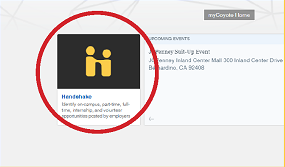On-Campus Student Employment

There area a number of ways to lead and get involved at CSUSB. Here are some great employment opportunities within the Division of Student Affairs that will give you the chance to lead and collaborate, gain experience and make a lasting impact on the community.
Students can access on-campus jobs in the division by clicking the link below. However, if the job is posted on Handshake, students can apply by logging into their "My Coyote" portal.
Interested students may apply by completing an application to be considered for student employment. Here are some tools to assist with navigating and applying for student employment opportunities.
Student Login Instructions from MyCoyote
You can access on-campus jobs in the Division through Handshake. To search for jobs, please log into MyCoyote, select the “Employment Opportunities” icon, then select the Handshake icon. You will then be redirected to your Handshake portal.
How to access Handshake in two steps:
Step 1
- Go to mycoyote.csusb.edu
- Login to your MyCoyote account
- Select the “Employment Opportunities” icon
- This will take you to the Employment Opportunities page
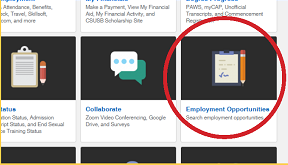
Step 2
- Select the Handshake icon on the Employment Opportunities page
- This will take you to your Handshake profile
- Complete and save your student profile