
Turnitin is an online plagiarism detection service integrated into Canvas to check for plagiarism in students' work. It compares submitted documents against a database of academic content, internet sources, and previously submitted papers to identify similarities in text. When a paper is digitally submitted into a Canvas assignment using this service, Turnitin generates a similarity report highlighting sections that match existing sources, helping educators identify potential instances of plagiarism.
It's used by instructors and students alike as a tool to ensure academic integrity and originality in writing. Turnitin provides a percentage score indicating the amount of content in a paper that matches other sources. However, it's crucial to note that a high similarity score doesn't always indicate deliberate plagiarism—proper citation and referencing can also contribute to matches in content. It is recommended that the percentage score be used as a potential indication of need for further investigation.
How to Create an Assignment in Canvas Using Turnitin
Before building an assignment remember Turnitin will only work for papers submitted digitally and can only scan specific file types. If the students upload an image file, Turnitin will not be able to scan the content to create a similarity score. There are two ways to set up a Turnitin assignment for use in a Canvas course. Both options start by clicking the blue "+ Assignments" button in the top right corner of the "Assignments" tab. Fill in the information for the name, instructions, and points for the assignment.
1) Using the Turnitin Framework Option
Set the "Submission Type" for the assignment to "Online" and then choose what formats the students can submit. It is recommended to use "File Upload" and potentially even restricting the file type options to ones that Turnitin can scan (here is a list of the accepted file types in Turnitin).
Then scroll down to the option for "Plagiarism Review" and use the drop down menu to select "Tunritin-Plagiarism Framework".
This will expand the box to display the specific Turnitin settings that can be customized to match the course and assignment needs.
2) Using the Turnitin "External Tool" Option
For this option, set the "Submission Type" for the assignment to "External Tool" and then click "Find" to locate the "Turnitin" option. Do not select the "Turnitin Framework" as that option will not function as an external tool. After selecting "Turnitin" from the list of external tools be sure to complete the rest of the assignment information and save.
After clicking save the page will redirect to an assignment creation page for Turnitin. It is recommended that you ensure all details of the assignment match on both the Canvas settings page as well as the Turnitin settings page.
Turnitin Settings
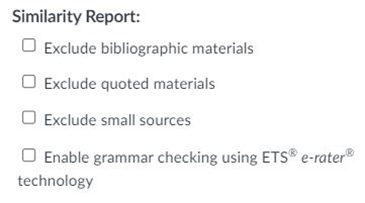
Similarity Report
This section covers what Turnitin will be ignored or included when the Similarity Report is generates
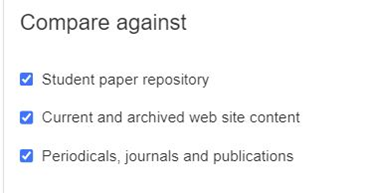
Compare Against
This section covers the different sources and databases that Turnitin will compare the student paper against when searching for similarities.
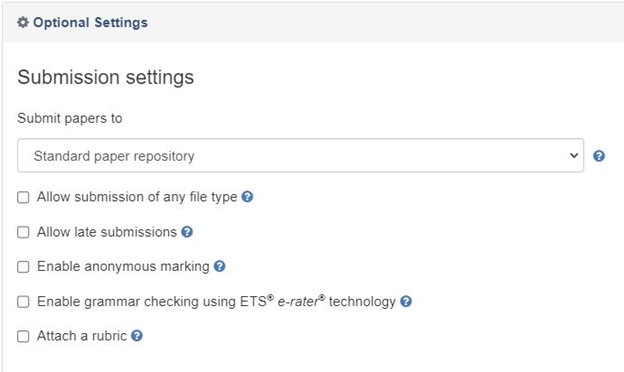
Submission Settings (External Tool Option Only)
Why Use Turnitin?
- Plagiarism Detection: Turnitin can help educators identify instances where students might have inadvertently or deliberately used someone else's work without proper citation or attribution. This promotes academic honesty and integrity by encouraging original thinking and proper citation practices.
- Student Learning Opportunity: Turnitin serves as an educational tool, allowing students to learn about proper citation, referencing, and avoiding unintentional plagiarism. Allowing the students to view their originality reports and resubmit provides an opportunity for instructors to guide students on academic writing best practices.
- Database of Sources: Turnitin has a vast database that includes academic papers, articles, websites, and student submissions. This allows for comprehensive checks against a wide array of sources including other Universities that are also using Turnitin.
- Originality Reports: Turnitin generates reports that highlight and identifies similarities between submitted work and existing sources. These reports help educators to delve deeper into flagged areas and make informed decisions about the originality of the content.
- Consistency in Evaluation: Turnitin helps maintain consistency in evaluating student work by providing a standardized approach to checking for plagiarism as well as allowing for detailed feedback using the Turnitin Feedback Studio.
Overall, Turnitin is a tool used to uphold academic integrity, guide students in proper citation practices, and streamline the process of plagiarism detection in educational settings.