You've worked hard and earned this! We hope to welcome you to our Coyote family as a member of our incoming class this fall!
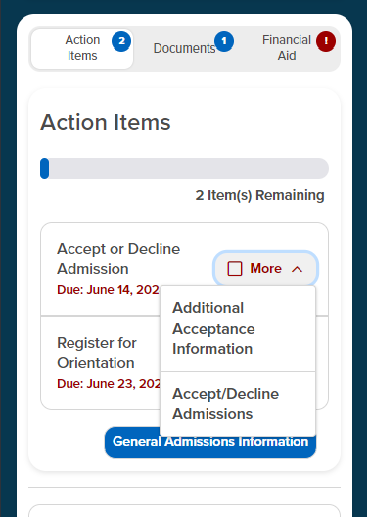
Accepting your Offer of Admission is easy!
All incoming students are required to Accept their Offer of Admission to CSUSB in order to secure their spot for enrollment. Accepting your offer is free. Students can Accept or Decline their Offer inside their myCoyote account.
- Log into your myCoyote account myCoyote Account
- Select the the 'More' drop down under the 'Accept or Decline Admissions' Action Item.
- Select the 'Accept/Decline Admissions' option. Here you will be able to officially Accept or Decline your Offer of Admission to CSUSB.
Your offer of admission is the first step in your Coyote journey. You must complete all of the following next steps:

Step #1
Commit to CSUSB: All incoming students are required to accept their Offer of Admission to CSUSB.

Step #2
Signing up and attending your orientation session.

Step #2
Signing up and attending your orientation session.

Step #3
Submit final documents: CSUSB students are required to submit documents to complete their admission process.
Need Additional Help?
If you have any questions regarding admissions, or would like to speak to an admissions representative, please call (909) 537-5188 Monday through Friday from 8 a.m. - 5 p.m. Stay on track, stay connected, complete your next steps for enrollment. Once again, congratulations and welcome to the CSUSB family!